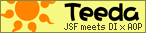PAL Portal is JSR 168 compliant portal server. This portal is Jetspeed2 based server and includes portlets which PAL project provides. In this release, features are:
- New Logging System
- Improved WCM
- SEO support
- A lot of bug fixes
It is much appreciated if you can provide any feedback to us.
Download from:
PAL Portal 1.1How to install:Note: Before running PAL Portal, you will need to install Java SDK(1.5.x or later) and set environment JAVA_HOME properly.1. Download PALPortal-1.1-installer.jar
2. Run installer
Open command shell, or DOS command box, type:
$ java -jar PALPortal-1.1-installer.jar
You will see the installer executed. (Don't type '$')
3. Execute
/bin/startup.[sh|bat]
4. Access http://localhost:8080/palportal to display
PAL Portal. To login as an administrator, you can use
admin/admin as Username/Password. To modify default pages,
create a use with siteadmin role and then edit pages
in /__subsite-root.
How to deploy PALab's portlets:
1. Login as admin
2. Navigate to Root >> Portal Administration >> Portlet Management
3. Click Deploy link you want to deploy
How to uninstall:
1. Delete the install directory,