PAL Portal 1.0 Beta 5 Released
PAL Portal is JSR 168 compliant portal server. This portal is Jetspeed2 based server and includes portlets which PAL project provides. In this release, PAL-Admin and PAL-WCM portlets are contained. PAL-Admin portlet has User Management and Portlet Management portlet. In User Management portlet, you can handle over 100000 users in DB. PAL-WCM portlet provides a Web Content Management feature. In this portlet, you can edit a web content by FCKditor.
How to install:
How to uninstall:
How to install:
- Download PALPortal-install-1.0-beta5.jar from http://sourceforge.jp/projects/pal/files/?release_id=25345#25345
- Run installer
$ java -jar PALPortal-install-1.0-beta5.jar - Run PAL Portal to execute <INSTALL_DIR>/bin/startup.[sh|bat]
- Access http://localhost:8080/palportal to display PAL Portal. Information about Administrator's username/password is admin/admin. If you want to modify the default contents, login as site/site user.
How to uninstall:
- Remove the install directory, <INSTALL_DIR>
Labels: Portal

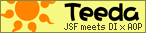


0 Comments:
Post a Comment
<< Home