VFS Portlet 1.4 Released
Using this portlet, you can access various file system on your Portal. This portlet enables you to access file systems(ex. local file system) via commons-vfs. So, basically, this portlet will support file systems supported by commons-vfs(but I checked only a local file system..). In this release, multi-thread issue was fixed.
To deploy this portlet:
1) Download vfs-portlet.war
2) Deploy vfs-portlet.war(For how to deploy portlet, see portal server's document)
Note: for JBoss Portal, please see this post.
If you want user to access only some specified paths, you can set the following init param in portlet.xml:
The default value is ".*". It means user can access all file/directory. For example, if you want user to access files under /tmp and /home, the value is "/tmp/.*,/home/.*". On the other hand, if you want user not to access files, you can also use "deny-paths".
To deploy this portlet:
1) Download vfs-portlet.war
2) Deploy vfs-portlet.war(For how to deploy portlet, see portal server's document)
Note: for JBoss Portal, please see this post.
If you want user to access only some specified paths, you can set the following init param in portlet.xml:
<init-param>
<name>accept-paths</name>
<value>.*</value>
</init-param>
The default value is ".*". It means user can access all file/directory. For example, if you want user to access files under /tmp and /home, the value is "/tmp/.*,/home/.*". On the other hand, if you want user not to access files, you can also use "deny-paths".

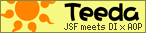


1 Comments:
Hi, I tried to install this war-file on a Websphere Portal Server 6 but it says that it is not a war-file. Any suggestions?
Post a Comment
<< Home