Search Engine Selector Portlet 0.1 Released
Search Engine Selector Portlet is JSR 168 portlet to dispatch your requested words to a selected search engine. You can deploy this portlet to JSR 168 compliant portal server.
To deploy this portlet:
1) Download searchselector.war
2) Deploy searchselector.war(For how to deploy portlet, see portal server's document)
If you want to add/modify/delete listed search engines, you can modify the configuration file(/WEB-INF/classes/jp/sf/pal/searchselector/SearchSelector.dicon). For example, if you want to add Yahoo Search Engine, add red characters:
For information about .dicon file, please see http://www.seasar.org/en/
Thanks!
To deploy this portlet:
1) Download searchselector.war
2) Deploy searchselector.war(For how to deploy portlet, see portal server's document)
If you want to add/modify/delete listed search engines, you can modify the configuration file(/WEB-INF/classes/jp/sf/pal/searchselector/SearchSelector.dicon). For example, if you want to add Yahoo Search Engine, add red characters:
<?xml version="1.0" encoding="UTF-8"?>
<!DOCTYPE components PUBLIC "-//SEASAR2.1//DTD S2Container//EN"
"http://www.seasar.org/dtd/components24.dtd">
<components>
<component name="SearchEngineFactory"
class="jp.sf.pal.searchselector.engine.SearchEngineFactory">
<arg>
{YahooEngine, GoogleEngine, YahooJapanEngine, InfoseekRakutenEngine,
MarsFlagEngine, GooEngine, FreshEyeEngine, RakutenIchibaEngine}
</arg>
</component>
<!-- SEARCH_WORD is replaced with an actual word -->
<component name="YahooEngine"
class="jp.sf.pal.searchselector.engine.SearchEngine">
<property name="id">"YahooEngine"</property>
<property name="name">
#{"en" : "Yahoo!", "ja" : "Yahoo!"}
</property>
<property name="actionUrl">
"http://search.yahoo.com/search?p=SEARCH_WORD"
</property>
<property name="encoding">"UTF-8"</property>
</component>
...
For information about .dicon file, please see http://www.seasar.org/en/
Thanks!

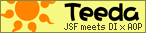


1 Comments:
Hi Nice Blog . SEO training helps in building a rank and keeping a site on top. In order to optimise a blogging site or anything for that matter of fact, you need to have the right content in place.
Post a Comment
<< Home