MyFaces Bridge 0.7 released!
MyFaces Bridge 0.7 was released today :) It supports Tomahawk 1.1.3. Using this library, you can use Upload component and some components that uses JavaScript. For MyFaces bridge, the tested environment is Teeda(JSF implementation) and Jetspeed2(If you can run it on other environment, please let me know!). I think that MyFaces Bridges runs on any JSF implementation. If you have a problem, let us know.
To use MyFaces Bridge:
1) Add portals-bridges-portletfilter-1.0.jar and bridges-myfaces-0.7.jar to WEB-INF/lib
2) Modify portlet.xml
For example, if you put the following portlet.xml,
change it to:
That's it! For Portals Portlet Filter, please see Apache Portals Bridges.
Thanks!
To use MyFaces Bridge:
1) Add portals-bridges-portletfilter-1.0.jar and bridges-myfaces-0.7.jar to WEB-INF/lib
2) Modify portlet.xml
For example, if you put the following portlet.xml,
<portlet-app id="vfs-portlets" version="1.0">
<portlet id="VFSNavigator">
<description>VFS Navigator</description>
<portlet-name>VFSNavigator</portlet-name>
<display-name>VFS Navigator</display-name>
<portlet-class>
jp.sf.pal.vfs.portlets.VFSPortlet
</portlet-class>
<init-param>
<name>view-page</name>
<value>/jsp/ListView.jsp</value>
</init-param>
<supports>
<mime-type>text/html</mime-type>
<portlet-mode>VIEW</portlet-mode>
</supports>
<portlet-info>
<title>VFS Navigator</title>
<short-title>VFS</short-title>
</portlet-info>
</portlet>
</portlet-app>
change it to:
<portlet-app id="vfs-portlets" version="1.0">
<portlet id="VFSNavigator">
<description>VFS Navigator</description>
<portlet-name>VFSNavigator</portlet-name>
<display-name>VFS Navigator</display-name>
<portlet-class>
org.apache.portals.bridges.portletfilter.FilterPortlet
</portlet-class>
<init-param>
<name>portlet-class</name>
<value>jp.sf.pal.vfs.portlets.VFSPortlet</value>
</init-param>
<init-param>
<name>portlet-filters</name>
<value>
jp.sf.pal.tomahawk.filter.ExtensionsPortletFilter
</value>
</init-param>
<init-param>
<name>view-page</name>
<value>/jsp/ListView.jsp</value>
</init-param>
<supports>
<mime-type>text/html</mime-type>
<portlet-mode>VIEW</portlet-mode>
</supports>
<portlet-info>
<title>VFS Navigator</title>
<short-title>VFS</short-title>
</portlet-info>
</portlet>
</portlet-app>
That's it! For Portals Portlet Filter, please see Apache Portals Bridges.
Thanks!

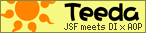


0 Comments:
Post a Comment
<< Home